Page History: Display Tab
Compare Page Revisions
Page Revision: 2016/10/05 09:53
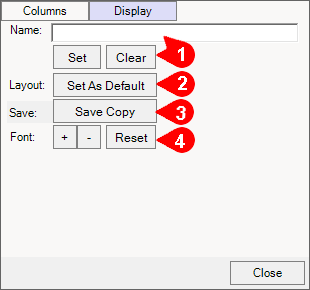
The display tab is used to override the default grid font. You are able to set a custom font size for a specific Order Book.
- Name Change the name of the order book window. Click set to apply the name change, or reset it to the default name.
- Layout When clicked, the layout and settings of the current Order Book Window will be saved as default and used to create all new Order Book windows.
- Save This will save a copy of the current Order Book Window layout and the saved layout can be found in the Window Management.
- Font Click the + or - to increase or decrease the grid font size on the Order Book.
You can now enable keyboard based order entry and revision tickets. To enable them go to Main window properties, Main tab and enable the 'Keyboard Order Entry' setting. This will display a simple order ticket at the bottom of the Order Book.